The Eaton Biwire Flexi Fire Panel is a sophisticated system designed to vigilantly monitor for fire and fault conditions. In our troubleshooting guid
The Eaton Biwire Flexi Fire Panel is a sophisticated system designed to vigilantly monitor for fire and fault conditions. In our troubleshooting guide, we delve into the panel’s functionality, from its normal operations to solutions to common problems. Discover how to navigate access levels, silence or activate sounders, perform system resets, and conduct routine testing, ensuring optimal performance and safety.

Common Faults with the Eaton Fire alarm system – Biwire Flexi
The following is a list of the common faults with an Eaton Fire alarm system, including user set-up and programming problems:
- Eaton fire alarm system buzzing / beeping: how to stop the buzzer on the Eaton Biwire Flexi fire alarm
- Fault with zone: how to disable / enable a zone on the Eaton fire alarm
- Sounder going off: how to turn off sounder on Eaton fire alarm
- False alarming: how to stop a false alarm on the Eaton fire alarm, and disable outputs
How do I enter Access Level 2 on the Eaton Biwire Flexi fire panel?
To gain entry to Access Level 2, enter the access code “3112” using the buttons on the panel.

How can the sounders on the Eaton Biwire Flexi fire panel be silenced or activated?
The option to silence/sound the Flexi panel is only available at Access Level 2.
To silence the sounders:
- Enter Access Level 2.
- Press the “Silence/Sound Alarms” button.
- This function will immediately exit back to Access Level 1.
Please note: only the fire alarm devices will stop sounding, the panel buzzer will continue sounding.
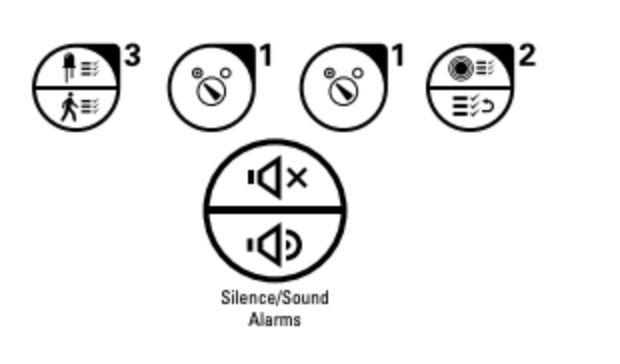
To activate the sounders:
- Enter Access Level 2.
- Press the “Silence/Sound Alarms” button.
- The panel buzzer will sound continuously and all the fire alarm devices will sound.
- This function will immediately exit back to Access Level 1.
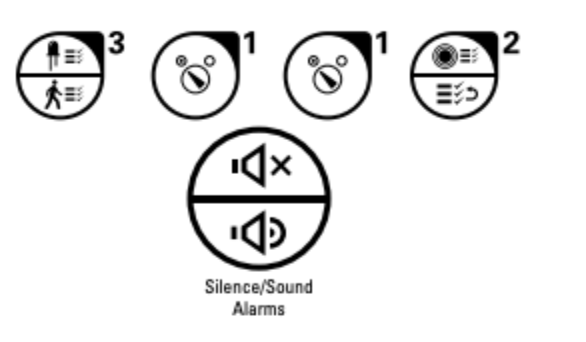
How can I disable/enable sounders on the Eaton Biwire Flexi Fire Panel?
To enable/disable the sounders:
- Enter Access Level 2.
- Press the “Disable/Enable” button (1)
- For 2-zone: Press (1) two times and (3) one time.
- For 4-zone: Press (1) four times and (3) one time.
- For 8-zone: Press (1) eight times and (3) one time.
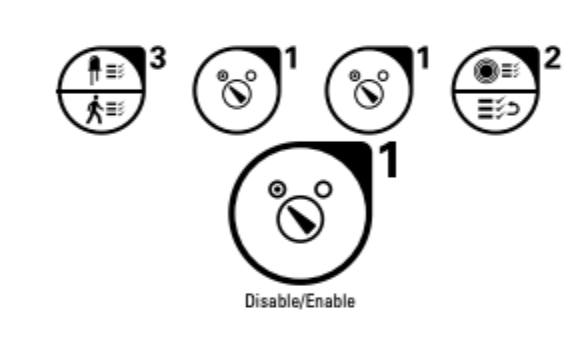
How do I reset the system on the Flexi Fire Panel?
To reset the Flexi fire panel:
- Enter Access Level 2.
- Press the “Reset” button.
- This will stop all fire alarm devices from sounding, will stop the panel buzzer, and will reset the panel.
- The panel will return to the normal condition after completing the indicator test routine which turns each indicator on in turn and then turns them off in turn.
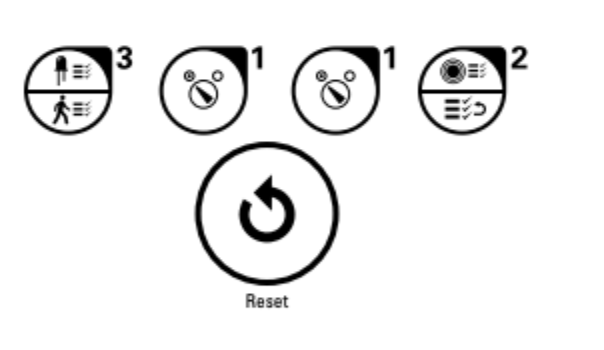
How do I mute the internal buzzer on the Eaton Biwire Flexi Fire Panel?
To mute the buzzer:
- At Level 1, press the “Mute Buzzer” button.
- At Access Level 2, enter the code 3112 and press the “Mute Buzzer” button.
- This function will immediately exit back to Access Level 1.
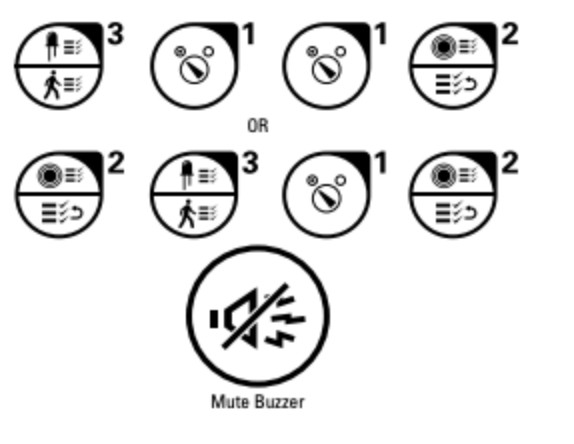
How do I enable/disable a particular zone on the Eaton Biwire Flexi fire panel?
To enable/disable a zone:
- Press the “Disable/Enable” button (1).
- All previous disablements will have their associated disabled indicator lit and all enablements will have their associated disabled indicators unlit.
- The function always starts at Zone 1.
- When an item is selected for disablement its disable indicator will change from unlit to lit.
- When an item is selected for enablement its disable indicator will change from lit to unlit.
- Press the following button sequences for the required enablement/disablement:
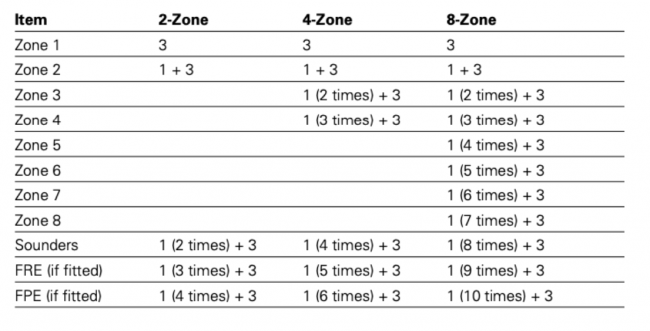
How can I test a zone on the Eaton Biwire Flexi fire panel panel?
To test an individual zone:
- Enter Access Level 2.
- Press “Test” button (2).
- The zone currently in test mode will have its associated disabled indicator lit and all zones not in test mode will have their associated disabled indicators unlit.
- The function always starts at Zone 1.
- When an item is selected for test mode its disable indicator will change from unlit to lit.
- When an item is selected for normal operation its disable indicator will change from lit to unlit.
- Press the following button sequences for the required test mode/normal operation:
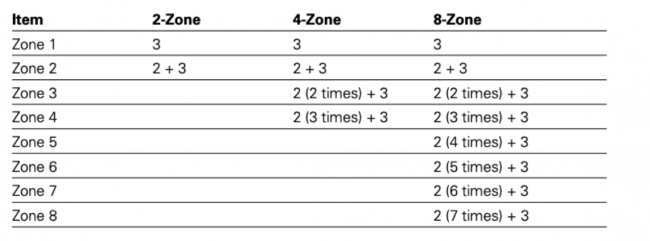
- Pressing “Select” button (3) will accept the selected test zone and exit back to Access Level 1.
- The Test indicator will remain lit and the zone disabled indicator will also remain lit.
- When a fire detection device or manual call point is activated in the zone under test it will sound all fire alarm devices for 3 seconds and then will automatically silence.
- To end the individual test mode the above selection instructions should be carried out and the zone disabled indicator changed to the unlit state.
How do I perform a lamp test on the Eaton Biwire Flexi fire panel?
To perform a lamp test:
- Enter Access Level 2.
- Press “Indicator Test” button (3).
- Each indicator on the front of the panel will turn on in turn and then turn off in turn (excluding the Power On indicator).
- This function will immediately exit back to Access Level 1.
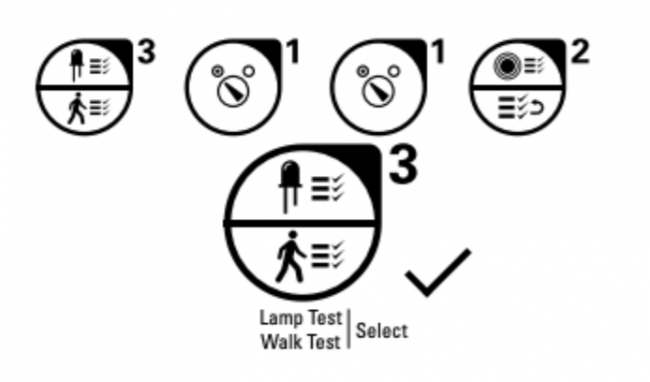
How often should I test the Eaton Biwire Flexi fire panel?
Routine Testing Under BS5839 it is the responsibility of the Premises Management to undertake periodic tests to ensure the fire alarm system is operational. These tests are as follows:
Daily Testing
Daily Testing should be conducted by the Premises Management.
- Check that the panel shows no fire or fault indications.
- If there are any fault conditions indicated then follow the instructions in the manual.
Weekly Testing
Weekly Testing should be conducted by the Premises Management.
- Each week perform a Lamp Test to check that all visual and audible indicators on the panel are functioning correctly (refer to section 6.8).
- Each week a different zone should be tested. Testing with a manual call point is the simplest method as these can be easily triggered with the key provided.
- Testing with a fire detection device is more complex as it requires specialist equipment and may not be possible for all premises. At a minimum, a different manual call point should be tested each week.
- Place the zone to be tested into test mode using “Individual Zone Test”.
- Record the weekly test results in the log book.
Still, need help?
Book an Eaton fire alarm engineer to fix your Eaton fire alarm fault
We’re specialists in helping fix problems with Eaton Fire alarm systems. If you want to fix a fault or book a maintenance engineer to service your Eaton Fire alarm, then get in contact with our team. Our fire alarm engineers can provide:
- Fire alarm fault fix: our experienced fire alarm engineers can help fix problems with your Eaton fire alarm
- Maintenance service for Eaton fire alarm: we have maintenance engineers who can visit your site and service your Eaton fire alarm
Our fault-finding and maintenance engineers specialising in Eaton alarms operate across the UK. We have Eaton fire alarm engineers in London, Birmingham, Cannock, Leeds, Manchester, Doncaster, Wakefield and York. Book an engineer visit here or email us at help@smartsecurity.support




