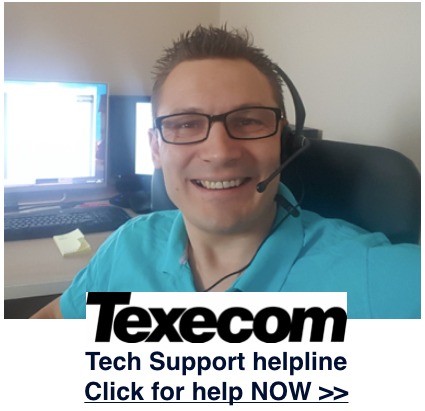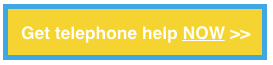Texecom Technical Support
TexSupport is a Technical Support service for owners & installers of Texecom Security equipment from the smart guys at SmartSecurity. If you’ve got a problem with your Texecom Veritas or fault with your Texecom Premier alarm system then TexSupport is a good starting point to help solve those problems.
Texecom telephone helpline
If you’ve got a problem with your Veritas alarm that you really want to fix, then a good, quick and cheap option is to use our TexSupport telephone helpline service. This Texecom helpline gives support for Veritas alarms and Premier alarms. Set up a call with a Texecom technical support specialist online here >>
Marian heads up our TexSupport help desk, and is our resident in-house Texecom equipment guru. What Marian doesn’t know about Texecom security technology isn’t worth knowing – having worked as an alarm engineer for the last 10 years, specialising in installing Texecom equipment across the UK.
Texecom equipment deals
You can buy Texecom equipment from our sister shop SmartSecurity.Store. Texecom alarm equipment you can buy includes:
- Batteries (alarm panel & sensor batteries): BUY HERE >
- Sensors
- Panels
- Panel kits
- Spare parts (e.g. PCBs, PSUs, fuse, covers etc.)
Veritas alarm problems
- Veritas alarm keeps beeping: read fix here >
- Veritas alarm won’t turn off: read fix here >
- Veritas alarm battery dead: read how to replace battery here >
- Veritas alarm tamper fault: read tamper fix ideas here >
- Veritas alarm reset (factory and engineer reset)
N.B. the most common problems we find are related to alarm battery failure – with the battery in your alarm getting too old, and needing replacing. You can either buy a new batter yourself (following our battery guide here) or pay for an engineer to visit your property to change it.
Premier alarm problems
- Premier alarm won’t set
- Premier alarm is dead
- Premier alarm won’t turn off
- ‘System alert’ error message showing on alarm keypad: read more about error messages here >
- ‘Battery fault’ message showing on keypad: read more about fault messages here >
- Premier prox tag isn’t being detected
- Summary of common problems with Premier alarm: read common problems here >
- How to create ‘recipes’ using the Connect app: read recipe guide here >
Common Texecom alarm problems
There are a number of standard common problems you find with Texecom equipment, here’s a breakdown (and some useful links) to help fix there:
- My Texecom alarm is buzzing: learn how to fix buzzing alarm here >>
- I have a fault message showing on my Premier alarm key pad: view what Premier fault messages mean here >>
- I can’t set alarm following an activation
- The system won’t set and the tamper light is red
- The system won’t set and the unset light is flashing green once a second
- The system won’t set and the unset light is flashing green twice a second
- The keypad isn’t showing any lights and is completely unresponsive
For some suggestions of how to fix the above problems, check out our Veritas Trouble-shooting page >>
How to fix Texecom alarm guides
- How to change battery in Premier wireless alarm sensor:
- How to change battery in Texecom alarm panel: read instructions here >
- How to fix Veritas alarm problem
- How to fix broken Texecom alarm
- How to turn Veritas alarm off
- How to set Veritas alarm
Texecom Installer manuals
Here’s a full list of downloadable installation manuals for the various Texecom alarm panels.
- Texecom Premier installer manuals (for all versions 640 through to 12)
- Texecom Veritas installer manuals (R8 and V8 versions)
User guides & manuals
If you’re simply looking for manuals for your alarm system, you can access online versions of Texecom’s various equipment here . . .
Texecom alarm equipment specifications
- Veritas R8
- Premier 24
- Texecom Veritas Reflex PIR
- Texecom Premier Elite PIR
- Texecom Mirage Dual Technology PIR
- Texecom Premier Elite Twin Dual Element PIR
- Ricochet wireless technology
- SmartCom
Texecom product reviews
- Premier Elite review: read review here >
- Texecom Ricochet wireless technology review: read Ricochet review here >
- SmartCom
Texecom alarm spare parts
- Veritas R8 PCB (+ other Veritas PCBs)
- Premier 24 PCB
- Veritas Transformer: buy Veritas alarm transformer here >
- Premier PSU / transformer: buy Premier replacement PSU here >
- Veritas Medusa PIR sensor cover
- Premier Ricochet PIR sensor cover
- Texecom fuse (glass)
- Texecom panel batteries: buy panel battery here >
- Texecom wireless sensor batteries: buy batteries here >
Telephone support – Texecom helpline
If you’ve got a problem with your Texecom Veritas or Premier alarm that you really want to fix, then a good, quick and cheap option is to use our SmartSecurity Tech Telephone technical helpline service. Get more information on how to access this service here >>
Marian is our resident in-house Texecom equipment guru. What Marian doesn’t know about Texecom security technology isn’t worth knowing – having worked as an alarm engineer for the last 10 years, specialising in installing Texecom equipment across the UK. Get in touch and book your appointment with Marian here >>