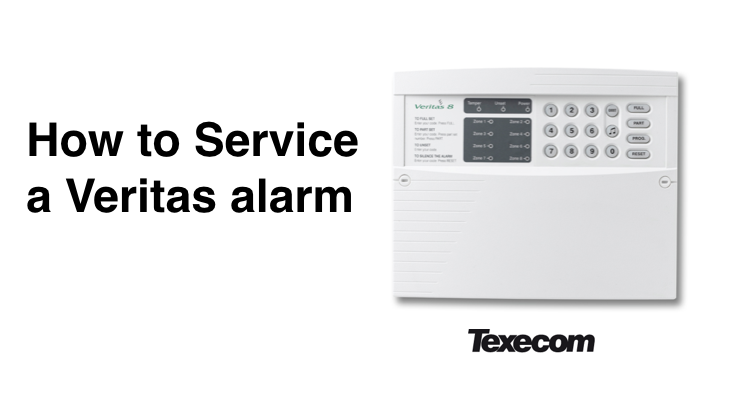How often do Burglar Alarms Need Servicing? Burglar alarms need to be serviced to prevent future faults involving the circuits and detection compo
How often do Burglar Alarms Need Servicing?
Burglar alarms need to be serviced to prevent future faults involving the circuits and detection components. When poorly maintained, you could find your system fails you exactly when you need it most. We’d recommend you test your alarm regularly (e.g. every month) and get your alarm serviced every 1 or 2 years (2 years being the recommended regularity).
There’s two options for doing an alarm service – either you can do it yourself, or get a professional alarm service.
If you’d like a professional alarm service, then you can book one here >>
How to service a Veritas burglar alarm
Here’s instructions on how to service an intruder alarm yourself – specifically instructions of how to do a service / check of a Veritas alarm system.
Summary of key alarm components to be tested:
- Detectors: walk test, general condition of detectors
- Panel battery: check performance and age
- Battery charging circuit
- Wiring, tamper circuits, general condition of printed circuit board (PCB)
- Alarm functionality: setting/unsetting alarm, part-set mode and re-arming (once activated)
- Alarm system timers: entry/exit timing, sounder timing, siren time, siren cut off time
How to test burglar alarm detectors
Enter WALK TEST mode and make sure motion detectors activate when you move about in the room – especially near entry / vulnerable points (e.g. doors, windows etc.). You’ll find some motion detectors slower than others. Lots of factors affect motion detection (room temperature, the direction you move in a room, the height and angle detector is fitted). For example if you walk directly towards a motion detector, you’ll find that the motion detector activates later than if you are walking across the room (with the detector at 90 degrees to you). Most alarm motion detectors should pick you up up to anywhere between 7-13 meters.
The white colouring of the plastic covers on pir detectors often fades away – turning yellowish. If you have a 15 year old detector with a now yellow cover in nicely decorated room, we’d suggest replacing it.
How to test an alarm battery
To test an alarm battery you need to do the following:
- Enter engineers programming mode
- Remove the fuse from the fuse spur (to disconnect mains power)
- Open front cover of your main control panel
- Measure the voltage of the battery, and make a note of it
- Leave the battery for 10 minutes and measure voltage again in 10 min time. If voltage drops below 11.5volts replace your battery.
How often should you change your alarm battery?
If you know the age of a battery, then it’s best practice to replace alarm batteries older than 4 years. If you don’t know the age of your alarm battery and you’ve moved into a new property, we’d recommend changing it straight away. Failing batteries are the cause of many issues with burglar alarm systems.
How to test the battery charging circuit of an alarm
To test whether your alarm battery is charging properly, the you need to:
- Test the voltage: with the mains power on, measure voltage on battery terminals. It should be around 13.5 volts – 14 volts.
- Test the charging current: set up your multimeter on the ‘current’ mode; disconnect one terminal from battery with mains power on and then with mains power off. The results should take into account the ‘size’ of battery (i.e. the ah rating, and how much equipment you have fitted on your alarm. The charging current for a 7ah battery (if battery is completely discharged) should be anywhere between 0.2A – 0.7A.
How to test the wiring, PCB, tamper circuits of an alarm system
First check all wires are firmly fitted in all terminals on the PCB and any additional connector blocks; tighten up loose terminals if you see any.
Visually check the PCB (front and back) for signs of corrosions,burnt components or dust.
Every detector connected to your alarm should have 24 hour tamper protection (i.e. a micro switch, spring etc.).
With the front lid of the control panel on, enter WALK TEST using the engineers code; then open the front cover of each detector; every time you open the cover a tamper led light (or LCD display message) with a beep (if chosen) will report a tamper activation. Close the lid of the detector and the tamper message should disappear. Repeat the procedure for each detector (pir,vibration detectors, door contacts etc.)
Note: Keep in mind many detector are not robustly made and they are not designed to be open multiple times. For example, if you have a 10 year old PIR detector and it was opened every year during its annual service, the plastic components or fixing may be brittle.
How to check your alarm is setting/unsetting & rearming correctly
Set your alarm as you normally do; leave through the entry route, and wait as the alarm sets. Re-enter your property and don’t enter your code, and wait for a response – i.e. to see if your alarm activates.
Once the internal / external siren activates, unset your alarm and press RESET.
To check the PART SET mode, do a part set procedure as normal and look at which zones are automatically omitted for part set. These zones will flash on the keypad during exit time. Then leave the area near the keypad (e.g. walk upstairs if you are setting alarm for night time ); wait until the alarm sets. Then re-enter the entry zone, and DO NOT type the user code but instead wait for a response from your alarm. Make sure your alarm activates, and the internal and external siren (if you have one) activates.
How to check the timers (entry/exit), sounders, siren time, siren cut off time are set correctly
To check whether the different timings of your alarm system are set correctly, you need to time the entry/exit time before the sirens come on. You then need to question whether it is too long, too short – or just right.
You should also make note of whether the internal / external sounders are loud enough. N.B. if you have an external sounder, then to comply with noise pollution regulations it should sound no longer than 15 minutes.
Get your alarm checked by a professional
If you’d like to get your alarm system checked and maintained by a professional engineer, book in an appointment with one of our engineers via our online maintenance booking service here >>