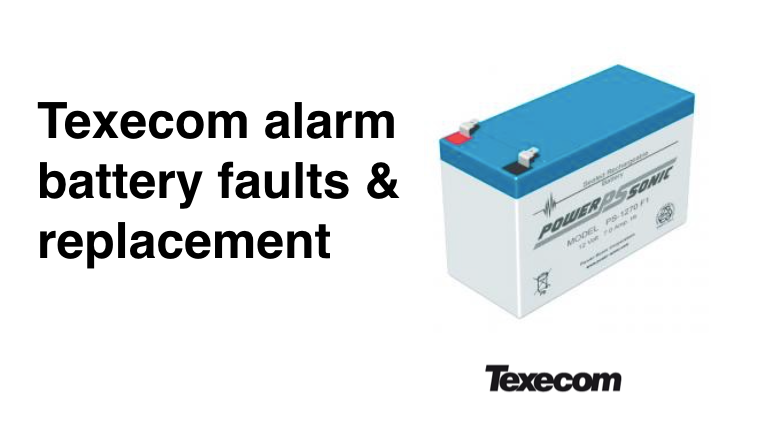Texecom alarm battery replacement options Battery problems are the most common fault with Texecom alarms. Whether you have a Texecom Pr
Texecom alarm battery replacement options
Battery problems are the most common fault with Texecom alarms. Whether you have a Texecom Premier Elite or Texecom Veritas the way of fixing your battery fault is the same – get a battery replacement.
However, the specifics of how to actually change your battery and which battery your Texecom alarm system uses are different between the Premier and Veritas systems. The following are notes on how to identify you’ve really got a alarm battery fault, how to know which battery fits your system and also how to change it yourself.
If you don’t want to change your Texecom alarm battery yourself, we provide both ‘telephone support’ and also ‘onsite support’ – where we send out a trained engineer to change your battery and check your system for you. Book this via our online service here >>
How to test your Texecom alarm battery
If you’re particularly handy with a screwdriver and confident to play around with electricity / electronics, then you can test the battery in your Texecom alarm to see how fit it is / whether it needs replacing.
To test an alarm battery you need to do the following:
- Enter engineers programming mode
- Remove the fuse from the fuse spur (to disconnect mains power)
- Open front cover of your main control panel
- Measure the voltage of the battery, and make a note of it
- Leave the battery for 10 minutes and measure voltage again in 10 min time. If voltage drops below 11.5volts replace your battery.
How to change Texecom Veritas alarm battery
To change the battery in your Texecom Veritas alarm, you need to follow these instructions:
- Enter the Veritas engineer code
- Open up the Veritas alarm panel front (by unscrewing the two screws either side of the panel)
- Remove the battery connectors (from the positive and negative terminals) and swap out the battery
After you’ve replaced the battery, all you need to then do is the reverse actions, as in put the panel front back on (making sure you click back the tamper spring), and then re-enter the engineering code so the panel is back to its original ‘unset’ state.
How to change Texecom Premier Elite alarm battery
To change the battery in your Texecom Premier alarm system, you need to follow these instructions:
- Enter your Premier alarm engineer code
- Open up the Texecom Premier alarm panel (by removing the two screws on front of the alarm panel)
- Locate the battery (it should be pretty obvious!), remove the power cables from the battery (black and red) and swap out the battery for the new one – attaching the cables once again.
After you’ve replaced the battery, all you need to then do is the reverse actions, as in put the panel front back on (making sure you click back the tamper spring), and then re-enter the engineering code so the panel is back to its original ‘unset’ state.
What batteries are used in different Texecom alarms
The following are the recommended batteries (both panel batteries and sensor batteries) for use in the Texecom Veritas and Texecom Premier Elite alarms.
Veritas alarm batteries
Veritas alarms are wired alarms and only have a single panel battery inside the alarm panel. There are different battery options depending on which version of the Veritas alarm panel you have installed. As a guide, here are the different potential batteries. N.B. the important common factor in the all the batteries are that they are 12V alarm batteries – with the ‘ah’ referring to the size of the battery and the battery life (the bigger the ah, the bigger the size of battery and the longer it will last).
N.B. you can buy all Texecom batteries from our online shop here >>
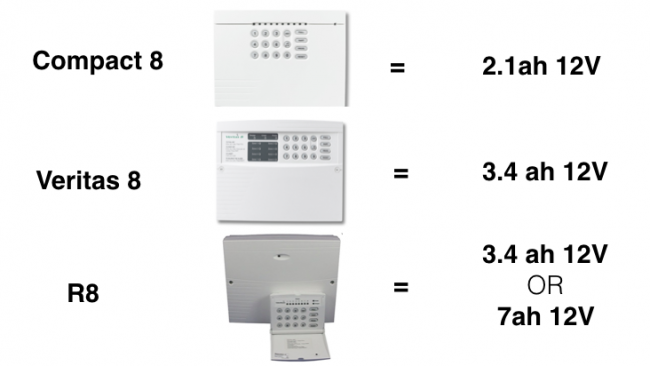
Premier alarm batteries
Premier alarms can be both have wired and wireless sensors, meaning that there are generally x2 types of battery included in a Texecom Premier alarm:
- Panel battery
- Sensor batteries
Texecom Premier alarm panel battery options
The Texecom Premier alarm usually has either a 3.4ah or 7ah 12V battery installed.

Texecom Premier alarm sensor battery options
Texecom Premier alarm sensors use CR123A style batteries. You can buy these batteries from our online store here >>

Get our help!
You have x3 options of how to deal with replacing your Texecom alarm battery – all of which we can help with . . .
- Buy battery only: buy a replacement battery and change it yourself. You can buy all versions of the Texecom alarm battery from our shop here >>
- Buy battery with telephone support: buy a battery along with 20 mins of remote telephone support, so an engineer can talk you through what you need to do – giving you peace of mind, and minimising problems. Book here >>
- Pay for an engineer: get an alarm engineer to visit your property and change your alarm battery for you. Book here >>