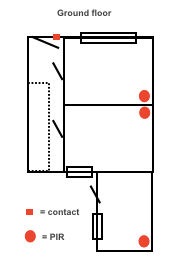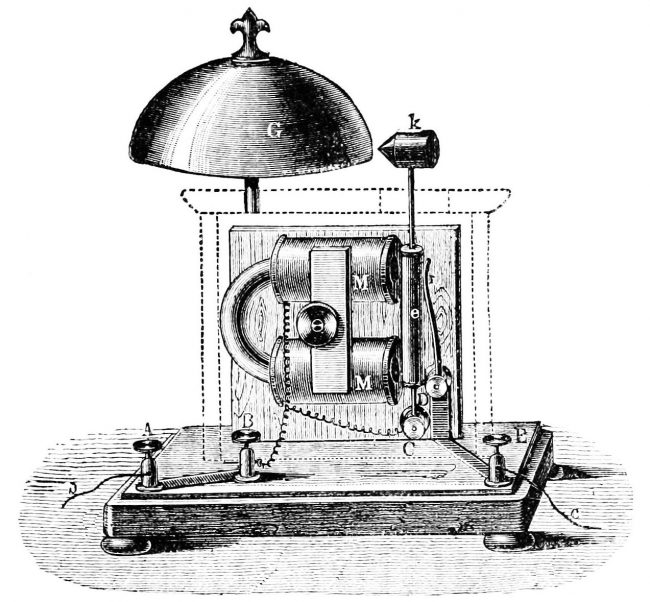How to design a security system for your house, identifying objectives, access points, comparing wireless and wired and reviewing bells only versus monitored.
What to consider when buying a burglar alarm system
It’s important to understand that everyone’s needs are different when it comes to home security, so when you need to decide which alarm is best for me (or you) there are a number of considerations to take into account.
The following is a list of the key factors to consider when buying a burglar alarm system:
- The type, size and shape of your house (inc do you own / rent)
- The area you live in (is urban or country? Does it have a high crime rate?)
- Your family circumstance / set-up (including pets)
- Your daily movement / activities linked to the property
- The level of security you require
- The types of equipment you’re comfortable with (e.g. are you happy having internal cameras, are you OK with smart locks, would you prefer wired or wireless)
- Do you want it to integrate into other ‘smart home’ technologies
- Your budget (what value you put on your home / family security)
To design the best security system it’s important to think about these factors and build a system that works for your specific situation.
Identifying access points / security vulnerabilities in your property
When designing a security system to protect a property it’s important to understand the specific access points and vulnerabilities of the property. Typical access points / vulnerabilities which need to be protected against include:
- Outside doors: typically each outside-accessible door would be protected (either by a door contact or PIR)
- Ground floor windows: windows are particularly vulnerable points of access, as they can either be forced or smashed (or accessed if left open accidentally)
- Flat roofs (with access to 1st floor windows): flat roofs give easy access to the 1st floor of a building, normally involving the intruder jumping onto the flat roof and then accessing the property via a 1st floor window (which are usually less well protected / often left open)
Although there are lots of different types of house in Britain, there tend to be some common floor plans which mean that its fairly easy to design a security system. For example, below is an example of a typical terrace house and a diagram showing the standard alarm equipment needed:
At the end of this blog post are further floor plans and typical alarm equipment needed, for the following types of house:
- Ground floor flat
- Flat (non-ground floor)
- Semi-detatched house
- Detatched house
Wired vs Wireless alarm systems?
20 years ago when I first started working in the burglar alarm business there was only one type of alarm system: the wired alarm. Fast forward 20 years and now wireless technology has improved significantly, meaning that it’s no longer necessary to have to install a fully wired system. That said, choosing a wireless alarm system isn’t a no-brainer, as wireless systems still have their drawbacks and aren’t suitable for all situations.
Here’s a comparison of the positives and negatives of wired vs wireless alarm systems:
Wired alarm system comparison
- Positive: very reliable and robust. Rarely go wrong.
- Negative: require hard-wiring into your property, meaning you will have wires across your property (N.B. in most cases wires can be hidden, however in most cases you will be able to see some of the wires).
Wireless alarm system comparison
- Positive: quicker and easier to install (N.B. most wireless systems do have some element of wiring involved e.g. in most cases the control panel and sometimes the keypad are wired, and then the sensors are wireless).
- Negative: comparatively unreliable, with faults usually linked to batteries failing. (N.B. batteries normally last 12 to 24 months, but some fail more quickly used / activated frequently).
There is also a less well-known but good compromise between the two, which is a ‘hybrid system’ – which mixes wired and wireless technology. Arguably the hybrid system is the best option, as it brings together the best of both worlds.
The two biggest balancing considerations with the wired / wireless argument is very much ‘ease of installation’ over ‘reliability’. Arguably reliability is the most important aspect to consider, especially as security systems should be fail-safe, working in the in-frequent occasions you really need it to work.
Bells-only or monitored alarm?
Historically most burglar alarms have been ‘bells only’ systems i.e. when the alarm is activated, a bell is activated outside the property to bring attention to the burglary. Due to the relatively high occurrence of false-alarms, and the annoying nature of a bell ringing on a street, bells-only systems have become less effective and increasingly less popular, and have been over-taken in popularity by monitored alarms.
Monitored alarms are security systems that are connected to an ‘alarm monitoring service’, meaning that whenever the alarm is activated instead of a bell ringing outside the property, the alarm automatically connects to ‘monitoring station’ who can then respond accordingly e.g. by calling emergency services in the case of an emergency, or calling your key-holders in the case of a suspected false alarm.
A quick comparison of the benefits of the two is as follows:
Bells-only
- Positive: generally cheaper, no ongoing monitoring cost
- Negative: not at all effective as a security system as people ignore alarm bells
Monitored alarm
- Positive: as a rule highly effective as you’re guaranteed a response to the alarm activation every time
- Negative: generally more expensive than bells-only systems and require a monthly monitoring fee
What’s the best burglar alarm system in UK?
Taking into consideration all the key factors, we’d generally recommend AMCO’s LiveTalk alarm system as the best alarm in the UK – if you’re looking for a system that balances high security levels and practicalities like ease-of-use and future-proofing.
To learn more about AMCO’s LiveTalk system, watch the following video
When to consider installing CCTV
The use-cases for installing CCTV is for situations where you need to record movement / activity in various areas of your property. CCTV can be installed both internally and externally, although is most commonly used (especially in residential properties) for external surveillance.
CCTV can be used to provide both live and recorded video imagery. Most CCTV systems now connect via IP to the internet, meaning that you can watch images remotely via your computer or smart-phone. Video is stored / saved via a DVR (digital video recorder) on site. It’s also possible to record video and store it in the ‘cloud’ remotely.
The majority of domestic house-holds don’t have CCTV installed, as it’s deemed unnecessary. Typical reasons for installing CCTV include:
- Monitoring high-value property: for example if you had an expensive car parked on your drive or bike stored in your back garden.
- Consistent anti-social behaviour: for example if local youths kept intruding your external property or causing damage to your property.
- High-risk areas: for example if there was a public foot path that ran close to the boundary of your property which meant that your property was susceptible to intrusion.
From an internal CCTV perspective people are increasingly considering installing CCTV to monitor staff like cleaners or nannies. For these types of internal CCTV purposes it’s easy to install low-cost devices like the Arlo.
Glossary of different types of security equipment
- PIR: short for ‘Passive Infrared Detector’, PIRs are the standard motion detectors used in the security industry usually positioned in the top corner of a room.
- Contact: a simple ‘contact-based sensor’ normally fitted to a door which activates the alarm if the two sides of the contact are separated. Learn how to fix a door contact sensor here >>
- Vibration sensor: a sensor that activates the alarm if it detects vibration. Usually fitted near window areas as a way of protecting intrusion via windows (i.e. if one is forced or smashed) without the need to install a PIR. The use-case for this is usually when there are large dogs in the property and PIRs (and even Pet PIRs) aren’t suitable.
- Alarm panel (control panel): the alarm panel or control panel is the ‘brains’ behind the alarm system, providing the core central computer processor that manages all the functionality of the alarm system. If the system is ‘wired’ then all wires will feed back to this central panel. Control panels are usually located out of sight e.g. under the stairs or in a cellar or loft.
- Key pad: most modern alarm systems now have remote key pads which you can locate around the house to set and unset the alarm. In most houses, the key pad is usually located next to the front door, so you can easily set/unset the system as they enter .