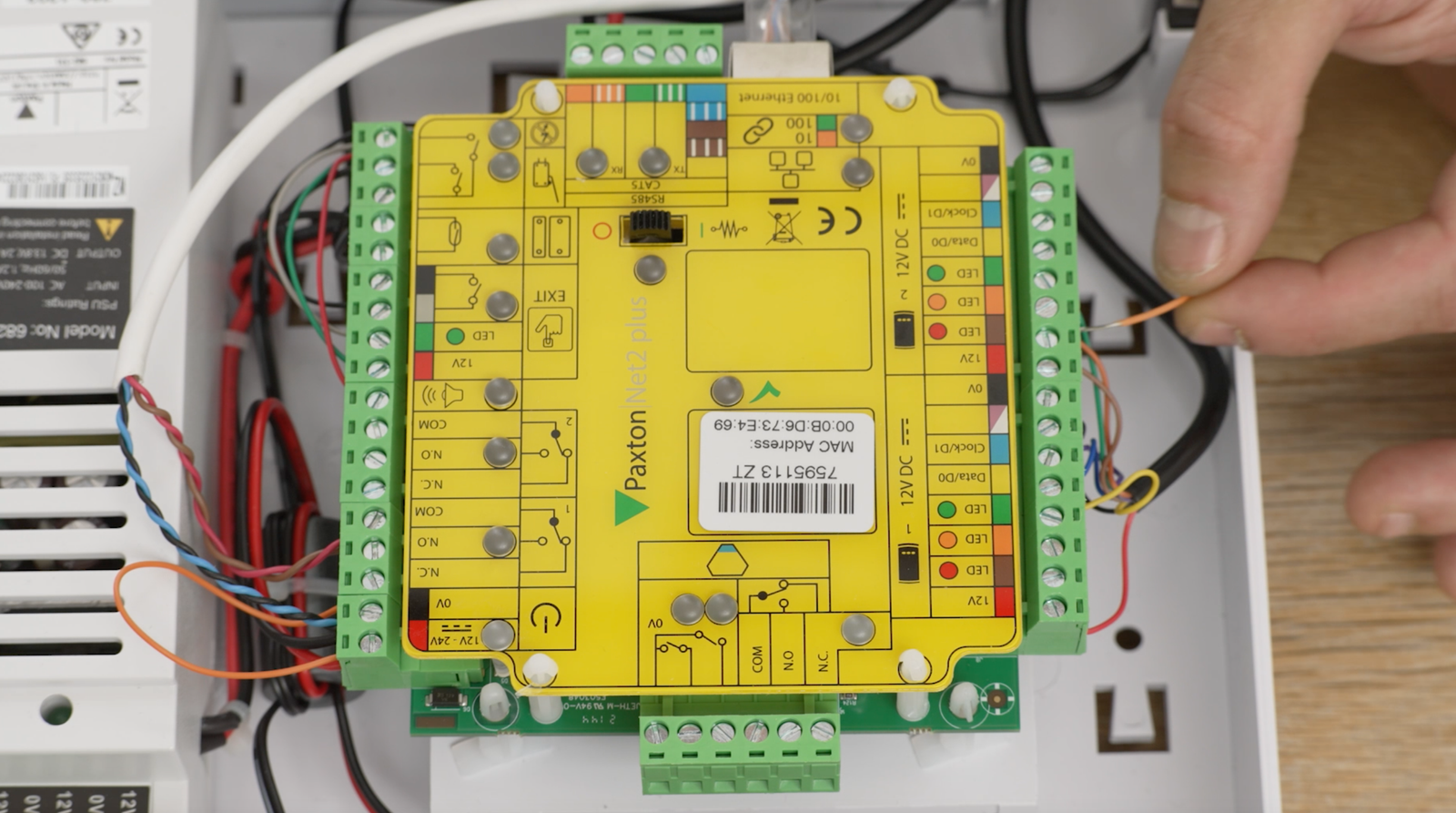If you lose power to your Paxton Net2, then it should continue working as the system includes a back-up battery. If you have power issues with your
If you lose power to your Paxton Net2, then it should continue working as the system includes a back-up battery. If you have power issues with your Net2 system, then here’s our quick trouble-shooting guide.
12 hours battery back-up
The Paxton Net2 battery should last for over 12 hours if not connected to the mains.
In the case of a power failure, your Net2 will:
- Indicate power failure with the Red LED on the PSU lit up, and the Green LED off.
- Automatically switch to battery back-up
- Log a power failure report on your Net2 software
If the battery back-up is not working, then it likely to be one of two things:
- An old / faulty battery.
- A faulty connection to the battery
Replace Net2 battery every 4 years
Please note, we recommend your Paxton Net2’s back-up battery is replaced every 4 years to ensure it doesn’t fail or affect your system.
If you still have a power issue, you should also check the power coming out of the transformer – which should read 12V – in case the transformer is faulty.
Watch how to video
If you still need help fixing your Paxton battery / power issue, then watch the following video:
Still, need help?
If you still need help with your Paxton system, then get in contact with our team to see if we can help you >>
Or if you know you need an engineer then book an ‘on-site visit’ where one of our trained engineers comes out to your site to fix your problem. Book an engineer visit here or email us at help@smartsecurity.support