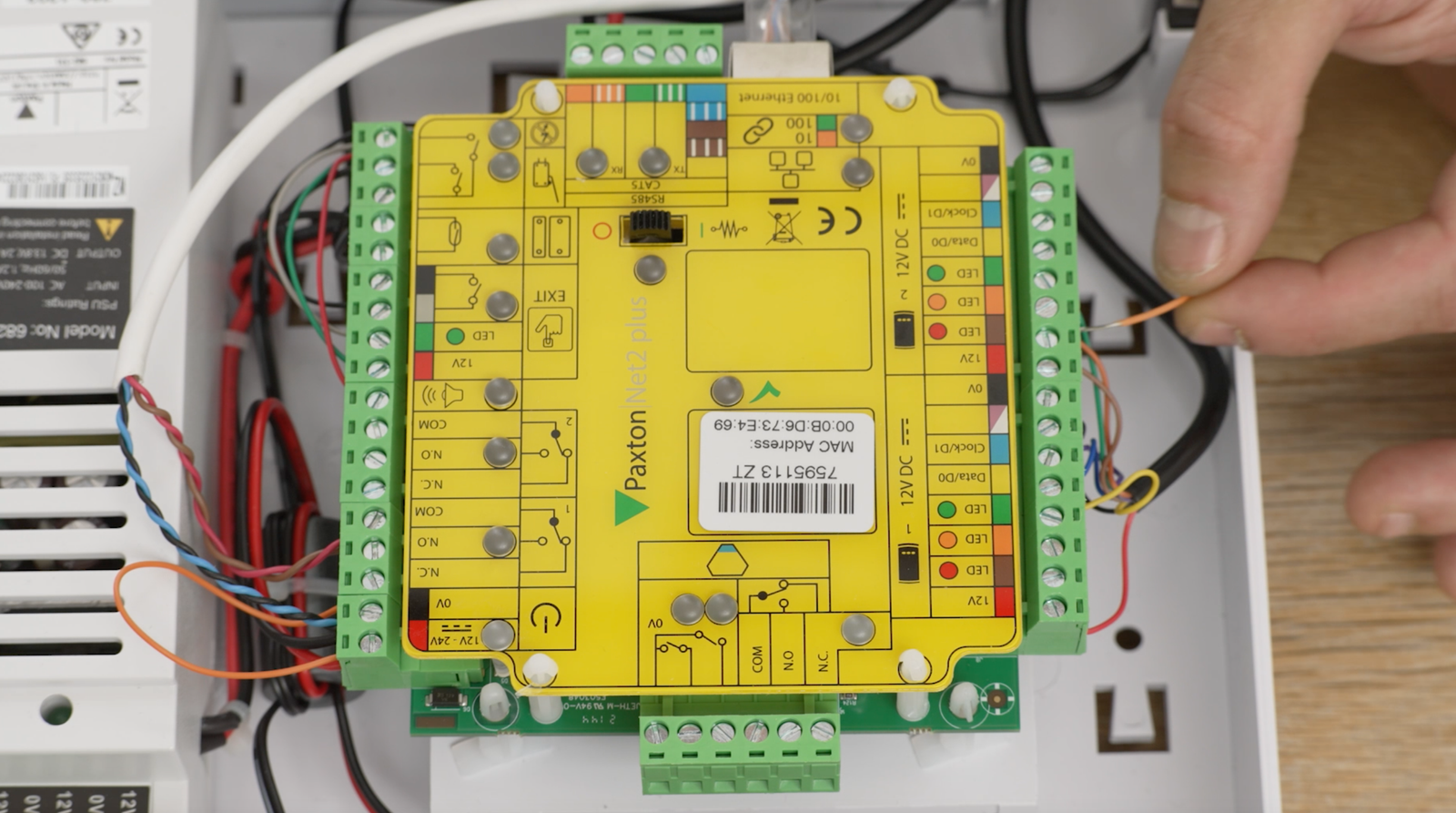Welcome to the SmartSecurity guide to baring and unbaring users, and managing user profiles on your Net2 Paxton system: 1. Click "Users" Fi
Welcome to the SmartSecurity guide to baring and unbaring users, and managing user profiles on your Net2 Paxton system:
1. Click “Users”
First Click on users. Then Select the specific user you want to bar.
2. Click ‘bar user’
Click ‘bar user’.
To unbar, go to the ‘access level permissions’ and and change from ‘no access’ to another state – for example ‘All hours all doors’
Watch our how to video
If you’re wanting to Bar / Unbar / manage users using your Net2 system, here’s our quick video guide . . .
Still, need help?
If you still need help with your alarm, then get in contact with our team to see if we can help you >>
Or if you know you need an engineer then book an ‘on-site visit’ where one of our trained engineers comes out to your site to fix your problem. Book an engineer visit here or email us at help@smartsecurity.support