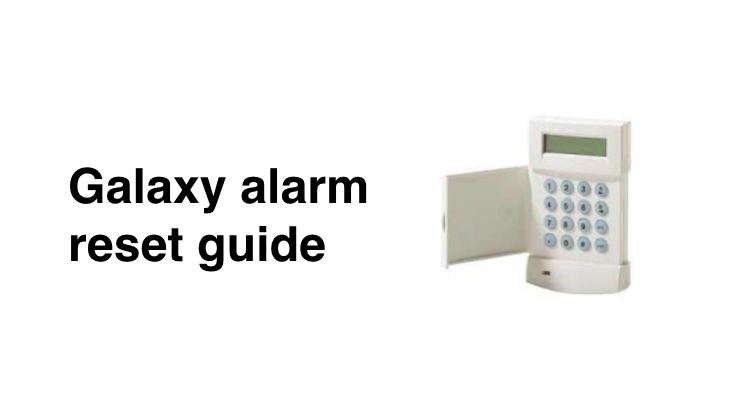To reset your Honeywell Galaxy alarm after an activation you first need to enter your user code. You will then see the message 'Status 01 events'.
To reset your Honeywell Galaxy alarm after an activation you first need to enter your user code. You will then see the message ‘Status 01 events’. Press A to view events. Then press ‘Ent’ to reset.
Still, need help?
If you still need help with your alarm, then get in contact with our team to see if we can help you >>
Or if you know you need an engineer then book an ‘on-site visit’ where one of our trained engineers comes out to your site to fix your problem. Book an engineer visit here or email us at help@smartsecurity.support