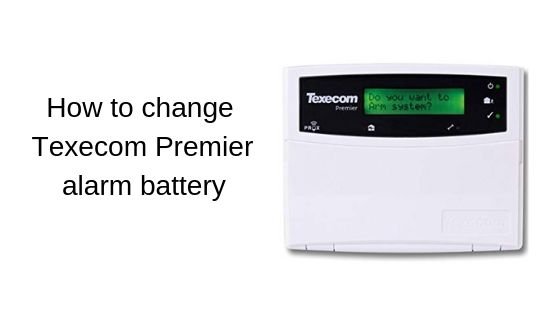Ensuring your Texecom Premier alarm system is always functioning optimally is crucial for maintaining home security. One of the key maintenance tasks
Ensuring your Texecom Premier alarm system is always functioning optimally is crucial for maintaining home security. One of the key maintenance tasks is changing the battery. Over time, batteries can lose their charge, leading to system malfunctions or complete failure. Knowing when and how to change the battery can save you from potential security breaches and ensure your alarm system is always ready to protect your home.
Common problems with your Texecom alarm requiring a battery change
Several issues may indicate it’s time to change the battery in your Texecom Premier alarm system:
- Frequent Beeping: if your alarm system starts beeping frequently, it might be a low battery warning.
- Power Loss: Unexpected power losses or system shutdowns can be signs that the battery is no longer holding a charge.
- Error Messages: your control panel may display error messages or warnings about battery health.
- Longer Activation Time: if the system takes longer to activate or respond, it might be struggling due to a weak battery.
How to change the battery on your Texecom alarm
Follow these steps to change the battery in your Texecom Premier alarm system:
- Prepare the System: ensure you have your 4-digit user code ready.
- Access the Main Alarm Panel: locate the main alarm panel, and unscrew the two screws on either side of the panel to remove the cover. The alarm will sound once you remove the cover.
- Silence the Alarms: enter your 4-digit user code to silence the alarm.
- Replace the Battery: Identify the old battery and carefully disconnect it. Connect the new battery, ensuring the connections are secure.
- Reset the System: enter your 4-digit code twice and press the RESET button to reset the alarm system.
By following these steps, you can easily replace the battery in your Texecom Premier alarm system, ensuring it remains in optimal working condition and continues to provide reliable security for your home.
Still, need help?
If you still need help with your alarm, then get in contact with our team to see if we can help you >>
Or if you know you need an engineer then book an ‘on-site visit’ where one of our trained engineers comes out to your site to fix your problem. Book an engineer visit here or email us at help@smartsecurity.support