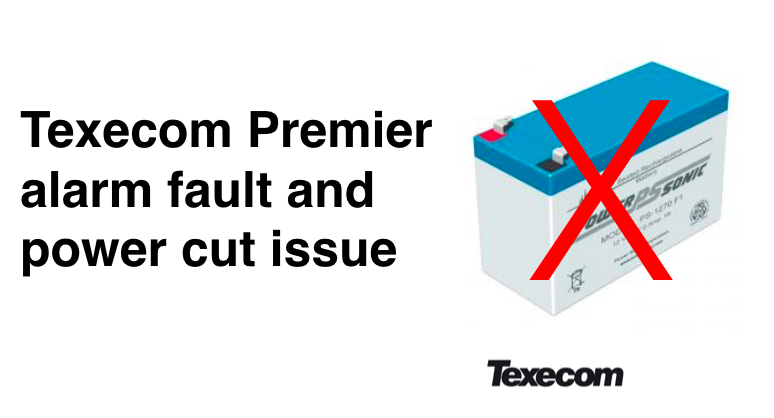Texecom Premier alarm battery fault If you’ve got a Texecom Premier Elite alarm and it is showing a message ‘System Alerts’ / ‘Battery fault’ then
Texecom Premier alarm battery fault
If you’ve got a Texecom Premier Elite alarm and it is showing a message ‘System Alerts’ / ‘Battery fault’ then this is an indication that you have a battery fault with your alarm.
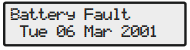
In this case the best thing you can do is to replace the battery in your Texecom Premier alarm panel. You can replace your battery yourself (buying a battery here) or you can pay for one of our engineers to visit your property and replace your battery for you (book visit online here)
N.B. Texecom Premier alarms use 12V batteries, most usually the 3.4ah 12V battery, which is located inside the main alarm panel (as per the image below)
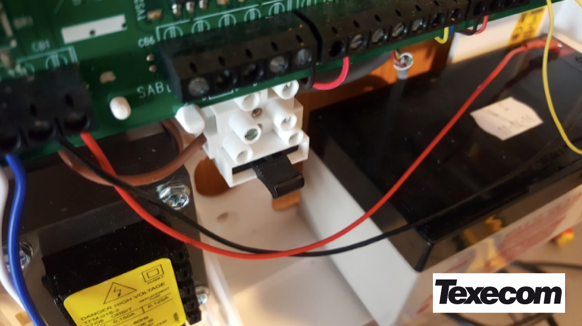
How to change Texecom alarm battery
The best way to fix your Texecom alarm battery fault is to change your main alarm panel battery.
Alarm batteries need to be changed every 4 to 5 years, and if they’re not changed then can cause lots of problems for your system – and can ultimately kill your system.
Changing a Texecom battery is relatively straight-forward if you’re confident with DIY / electricity. All you need to do is:
- Open main alarm panel, unscrewing x2 screws
- N.B. at this point you’re alarm will sound. Enter your 4 digit code to silence the alarm
- Locate the old alarm battery, removing the x2 terminals red and black
- Replace battery with new battery
N.B. most alarm panels are a nest of wires inside, and also will have a 240V transformer. Please make sure you don’t knock any wires and that you don’t electrocute yourself on the 240V transformer.
Texecom Premier alarm power cut fault
If you’ve had a power cut, then your Texecom Premier alarm will show a message saying ‘Mains Power Off’. To get rid of this message on your keypad and reset your Premier alarm after a power cut, you need to
- ENTER your 4 digit code
- PRESS [RESET]
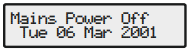
Generally if you’ve had a power cut and you have a good battery in your alarm panel, then having a power cut shouldn’t create issues for your Texecom Premier alarm, as the battery back-up will maintain power to your system.
If your battery back-up isn’t working properly, then it’s likely that your Texecom alarm will go off and start ringing.
Still, need help?
If you still need help with your alarm, then get in contact with our team to see if we can help you >>
Or if you know you need an engineer then book an ‘on-site visit’ where one of our trained engineers comes out to your site to fix your problem. Book an engineer visit here or email us at help@smartsecurity.support